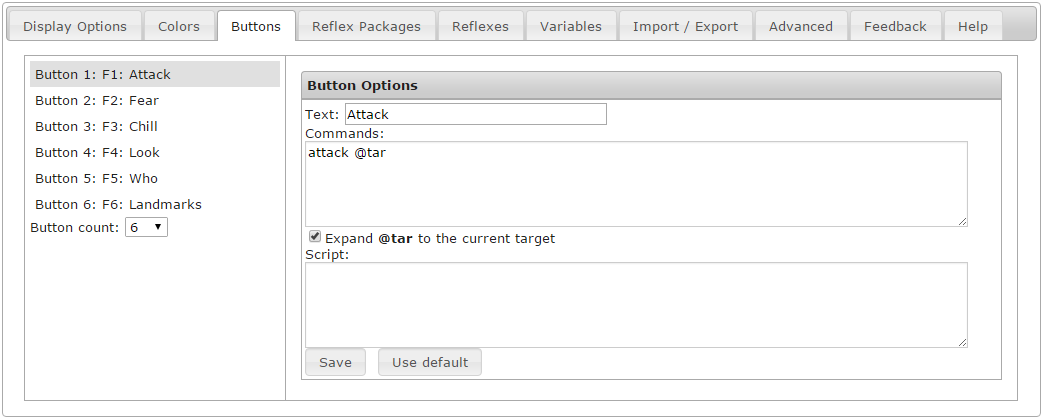F-Keys, Gauges, and Avatars
From Iron Realms Nexus Client Documentation
Reprogram the f-keys
- Open the settings window - it's the little gears icon in the lower-right hand corner.
- Select the f-key you want to change.
- Alter it to what you want.
- Use @tar to substitute for the target you'd normally use. So to make KICK kick your current target, you would put in kick @tar.
- Label the button whatever you want in the Text field.
- Ignore the 'Script' field for now.
Note that you can also change how many f-keys you have here.
[Achaea only]: If you put a command from Battlerage on an f-key, it will highlight automatically when you have enough Rage and it's not in cooldown.

Switch between narrow and wide f-keys and gauges
- Open the settings window - the little gears icon in the lower-right hand corner.
- Toggle the 'reduced gauge height' option.
Turn off or on the f-keys, gauges, and avatar
Simply right-click and then toggle on or off the options you wish.
Change your avatar
Right-click on the avatar and then you can either select one from the pre-loaded options or click the 'Upload' link at the bottom of the window and upload your own.