Advanced Scripting: Difference between revisions
From Iron Realms Nexus Client Documentation
No edit summary |
No edit summary |
||
| (9 intermediate revisions by 3 users not shown) | |||
| Line 1: | Line 1: | ||
[[File:Grook.jpg|right|frame|caption|A grook Occultist from Achaea.]] The [[SimplifiedScripting|simplfied scripting]] system in the Nexus client should offer enough options for most players of the game. However, for those of you that may need a bit more power, or have some specific need that Nexus can't fill, you can use JavaScript to do nearly everything else. | |||
*[[Javascript]] | *[[Javascript]]: JavaScript is the scripting language for the Nexus client. | ||
*[[ | *[[Functions]]: Create custom JavaScript functions to use in with other [[reflexes]]. | ||
*[[GMCP]] | *[[GMCP]]: The game server communicates behind the scenes with the Nexus client using GMCP. You can access this information. | ||
== | ===Hints and tips=== | ||
* Namespacing | |||
** Each reflex and script is sandboxed. You will want to use the '''client.''' object as a shared namespace for custom functions, variables, etc. | |||
Latest revision as of 20:44, 23 February 2016
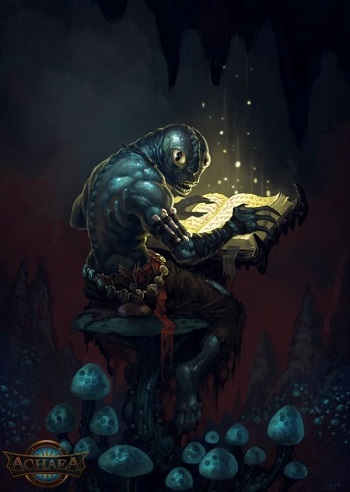
The simplfied scripting system in the Nexus client should offer enough options for most players of the game. However, for those of you that may need a bit more power, or have some specific need that Nexus can't fill, you can use JavaScript to do nearly everything else.
- Javascript: JavaScript is the scripting language for the Nexus client.
- Functions: Create custom JavaScript functions to use in with other reflexes.
- GMCP: The game server communicates behind the scenes with the Nexus client using GMCP. You can access this information.
Hints and tips
- Namespacing
- Each reflex and script is sandboxed. You will want to use the client. object as a shared namespace for custom functions, variables, etc.