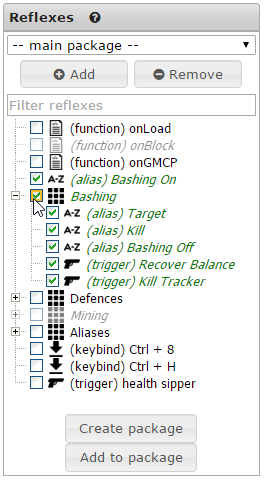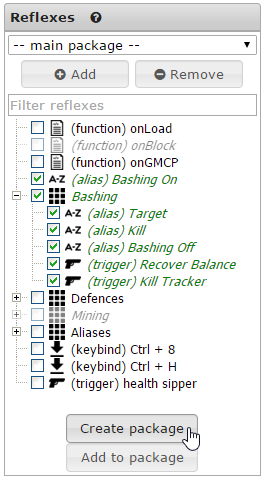Reflex Packages: Difference between revisions
From Iron Realms Nexus Client Documentation
| Line 5: | Line 5: | ||
The following steps detail how to make reflex package, how to export it, and how to import it. | The following steps detail how to make reflex package, how to export it, and how to import it. | ||
== Creating a Package == | == Creating a New Package == | ||
Creating a new package is very simple and can be done in three easy steps. | |||
=== Step 1: Checkbox the Settings === | |||
To being creating a new package you can click the checkmarks next to the settings you wish to have in the package. | |||
[[File:package-create-checkboxes.png]] | |||
=== Step 2: Click Create Package === | |||
Once you have checked everything, click the 'Create package' button located beneath the list of reflexes. | |||
[[File:package-create-button.png]] | |||
=== Step 3: Download the package === | |||
Your browser should automatically download this package. In Chrome, it will appear at the bottom of the browser. This may be different depending on your operating system and browser. | |||
[[File:package-create-download.png]] | |||
== Importing a Package == | == Importing a Package == | ||
Revision as of 18:51, 15 September 2016
Reflex Packages are a group of settings that have been saved and made available to export or import to other characters.
For example, I may create a system of basic trigger and aliases that could be used for bashing mobs in the game. I want to export these settings so I can share them with my other character or even other players.
The following steps detail how to make reflex package, how to export it, and how to import it.
Creating a New Package
Creating a new package is very simple and can be done in three easy steps.
Step 1: Checkbox the Settings
To being creating a new package you can click the checkmarks next to the settings you wish to have in the package.
Step 2: Click Create Package
Once you have checked everything, click the 'Create package' button located beneath the list of reflexes.
Step 3: Download the package
Your browser should automatically download this package. In Chrome, it will appear at the bottom of the browser. This may be different depending on your operating system and browser.